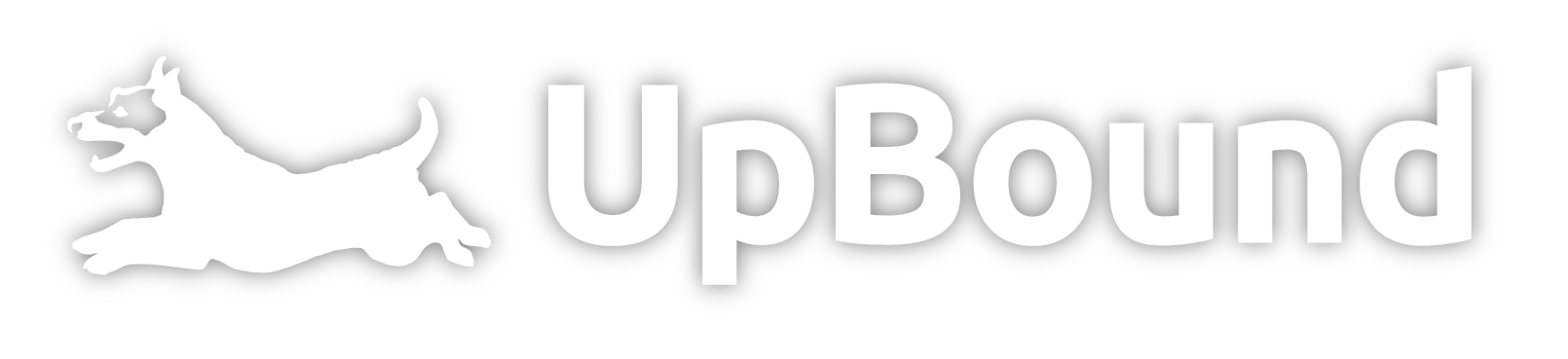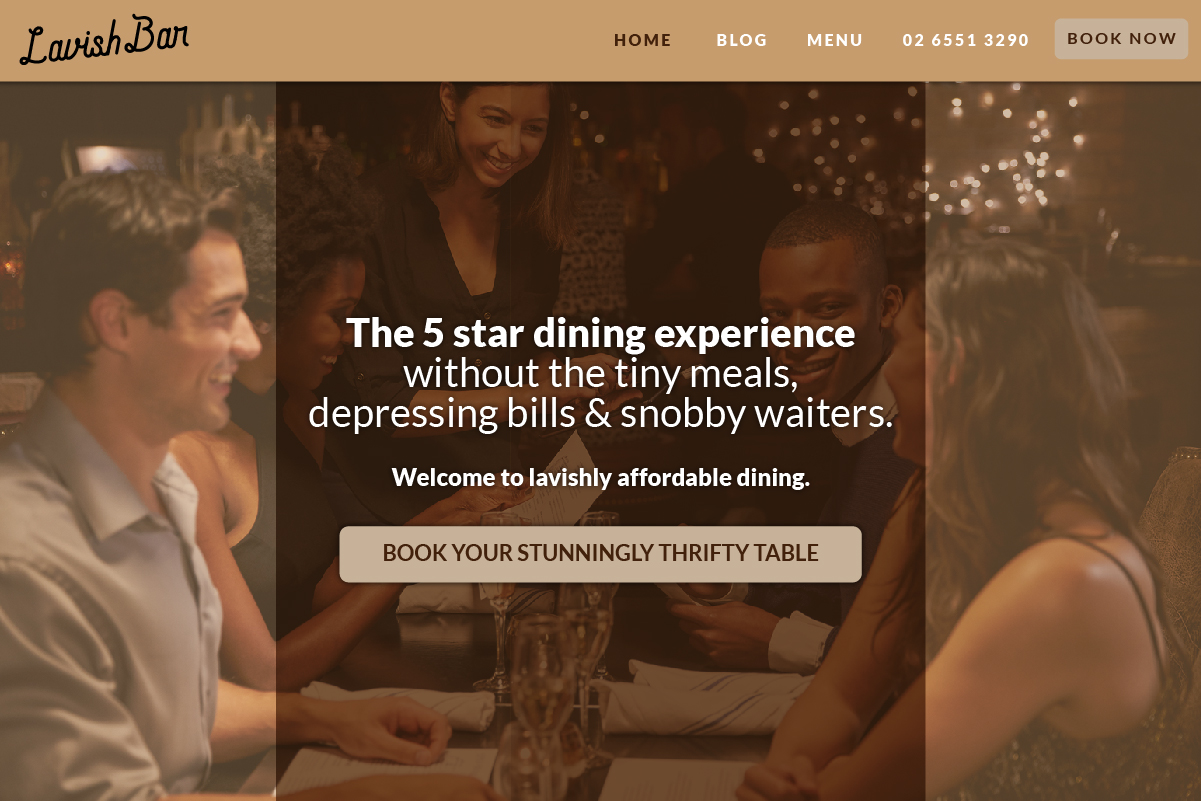How to start a small business website: Our 5-Step Planner
So often we see small business clients rush into building their own website just to ‘get something out there’, only to have it gain no traction online and be a massive waste of their time, energy and money.
The truth is that a poorly designed website can do more harm than good.
Imagine your website is a digital sales rep. Would you hire any old schmuck just so you could get them out there faster? Of course not - their people skills may be shocking, their product knowledge poor at best, and they may be sloppily dressed to boot.
Your website needs to represent your business as well as you would expect any employee to.
That’s what this 5 Step Planner is about - helping you plan for your website, so it has every chance of success once complete.
If you’re looking to quickly build a website with no strategy for how it will actually work & bring customers into your business - this post is not for you.
BUT.
If you want to start your website build with a solid strategy focused on engaging a specific market & encouraging them to do business with you, then get ready.
Here’s our 5 steps for planning your small business website.
(and if you stay until the end, we have a FREE TOOLKIT to make it easier for you to complete this stage).
Step #1. Start with your target market - get to know your Ideal Client
Put. The Pinterest. Down.
This whole website planning thing is not about finding a colour scheme you love. Or a flat lay image that’s so Insta.
We need to keep in mind a hard truth that we all have to come to terms with in business.
No clients.
No sales.
No business.
Now you may be thinking “well, duh.” But this has never applied more than to your website.
You only have to do a quick browse of websites in your local area to see a monotonous array of homepages grinding out the “we’ve been in business for over 30 years and are dedicated to a high standard of customer service…”
Yawn.
That says everything about you...
… and nothing about your target market.
Let me show you a couple of examples:
Option #1:
Option #2:
So. Which one made you feel more understood? Which one clicked with you, and made you think “wow, these guys really get me.”
You got it.
This is the importance of getting to know your target market, and more importantly, your Ideal Client.
What is an Ideal Client?
It is essentially an imaginary persona you create to represent a member of your target market. You then add credible details - like lifestyle factors, family situation, fears & goals, values & beliefs - to get a deep understanding of who they are & how best to connect with them through your marketing.
By going through the process of crafting an Ideal Client Persona, you give yourself the chance to see opportunities to:
- Speak to their needs, hopes, fears & dreams,
- Sympathise with their problems and
- Present your business as a solution to a specific problem (rather than pushing a hard sell).
This way, your marketing feels more helpful & authentic, less pushy & salesy. Visiting a website - and in fact a tangible business - that goes out of their way to truly understand who we are and offer solutions based on that really becomes a memorable entity in our lives.
So remember: this website isn’t about you - it’s about them.
Step #2. Determine your Objectives & CTAs for the website
What’s a typical conversion in your business?
That is, what action does a customer take to go from “just looking” to “Do you guys do PayWave?”
Decide what action you ultimately want your website to achieve. This could be
- Get clients on the phone,
- Gather initial quote details with an embedded quote form,
- Request a quote for a specific product or service or even
- Subscribe to database
Once you have picked your primary conversion, select another 1-2 to aim for as secondary actions.
These will heavily influence your CTAs - Calls-to-Action. These should be the easiest things to achieve on your website, and all content will be channeled towards getting your website visitors to take them.
They will take the form of:
- An eye catching button in the main navigation (check out our “Free Quote” button at the top of the screen as an example),
- Large buttons following persuasive text in primary pages and
- Text links following blocks of explainer text, such as descriptions of products and services.
This keeps everything on rails & headed towards a single objective, as it’s easy to get side tracked with website design. You can become lost in the choice of colours, functions and plug-ins, so keep your eyes on the prize & stay focused on your key conversion actions.
Step #3. Decide what information your Ideal Client wants to see - and how much.
Now you know your Ideal Client like an old friend, think about the kind of information they will be looking for, i.e. prices, brief description of services, menus, operating hours, etc.
Decide what information is critical to getting them on the phone, writing an email or walking in the door, and leave the rest as blog material. This will give your website enough content to create interest and encourage engagement, without the launch waiting for you to finish pages & pages of content.
Pro Tip: Leaving some content out for a blog at a later stage is actually a good thing! Google likes websites that are frequently updated. So if you drip feed your website more detailed information as time goes on, it will go towards improving your rank in searches.
When crafting your content, start with bullet points to keep it easy. If you enjoy writing and are confident, go ahead and flesh the dot points out into more established paragraphs. If not, give these points to your website developer, a professional copywriter, or perhaps a friend who is very capable.
Using a professional is strongly recommended. Not only will they save you time - and let you get back to what you do best - they should have a knowledge of SEO practices which they can implement when writing your website copy.
Keyword knowledge is hugely beneficial - this is also where a knowledge of your target market becomes effective. If you know the kinds of words they would be using when searching for answers in Google, it’s easier to work them into your copy, increasing your chances of appearing in their search results.
Step #4. Create a Mood Board - Gathering Visual Concepts
If you have an established brand, your brand colours & logo will contribute to this stage. In addition, you will need hero images to appear at the top of key pages, like your homepage.
Research the kinds of images that your Ideal Client will see themselves in. Don’t get caught thinking about yourself, your business or your products.
Remember, this is about your Ideal Client - their problems, their questions and the solutions they’re after.
Let’s look at Children’s Panadol as an example.
Children's Panadol 2010 Ad | Source: Youtube
I’m sure you’ve seen ads like this for the popular children’s pain relief. You rarely see images of parents actually administering medicine - usually because it ends up in a wrestling match where someone usually cries (often the parent) and no one would admit to enjoying the experience.
Instead, you see families enjoying warm fuzzy time. Because that’s the solution their Ideal Client can see themselves in - getting back to enjoying quality time with their families.
Pro Tip: Use these questions to help you select photos your Ideal Client will engage with:
- What solution are they looking for?
- If your business provided that solution, how would it impact their lives?
- If your business solved their main problem, how would it make them feel? What would they be able to achieve thanks to you?
Here are some mock up examples we created to give you an idea of how some great shots would work as hero images for the websites of different businesses:
Business: Landscapers
Their Ideal Client: Middle-High Income Earners with Young Families who want to be able to get their children outside, who don’t have the time to do their own landscaping. They work long hours and want to enjoy their weekend time to the fullest.
Business: Restaurants
Their Ideal Client: Young Couples looking for an affordable night out, who want a break from the stresses of work, bills and housework, yet want to feel like they’re treating themselves to fine dining.
Step #5. Start researching the design & build process that’s right for you.
Now that you have a framework of all the crucial fundamentals you can do one of two things:
- Build your own website or
- Work with a professional.
I cover the hard realities of building your own website in this post, however the most important factor to consider is the value of your own time.
It can take an experienced website designer 25+ hours at least to create a robust information site, ideal for most established small businesses. This is with:
- Sound knowledge of the platform they’re using (for example, we use the Squarespace CMS),
- Working knowledge of SEO & digital marketing, applying that knowledge to your website as they go,
- Copywriting experience so they can produce engaging & effective text content and
- Graphic design expertise, so they understand how the layout can actually steer the visitor towards getting in touch with you.
That’s not to say that building your website isn’t doable. Far from it.
However, if you have an established business that is already demanding of your time, and you are not yet at the stage where you can take a step back, the last thing you need is to be learning a completely new skillset.
Because at the end of the day, you’re not in business to build websites.
You’re in business to make money.
And a well-designed, professionally built website can get you on your way.
So, how do you create a small business website?
The best way to start a website is to have a clear idea of who your Ideal Client is. That way, you can structure visual & text content in a way that really engages them - it will show you understand their needs & have the solutions to their biggest problems.
Like most things in business, it’s about deciding between the short term vs. long term. Do you want a website quickly just to get “something” out there, or do you want a website built on a firm foundation that can grow and expand with you?
My advice - stop, take a breath and remember the big picture: no clients, no sales, no business. So keep your focus trained on your Ideal Client. What do they want? What do they need? What is a burning problem that only you can solve?
How can you be their hero?
That can be a lot to digest, and you may now be bursting with ideas but not know where to start.
Luckily for you, we’ve developed this easy-to-do workbook to help you organise your thoughts and build a really clear Ideal Client Persona.
About the Author: Meredith Heeley is the Lead Designer, Web & Marketing Strategist for UpBound. Need a hand with your website & marketing strategy? Get in touch & let's get started.